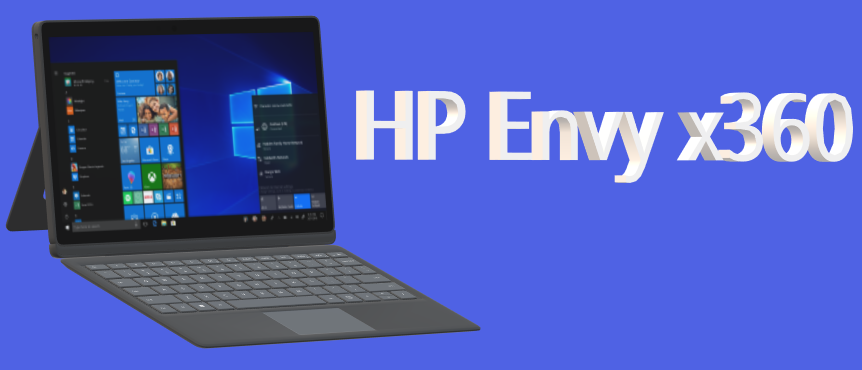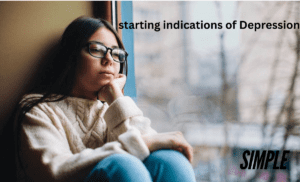HP Envy x360 : In an age where technology drives everything from communication and education to creativity and enterprise, the devices we use need to be as adaptable and powerful as we are. Enter the HP Envy x360 — a laptop that aims to redefine what a modern, ptak news portable computer can do. Known for its sleek design, solid performance, and versatile 2-in-1 form factor, the Envy x360 has become a favorite among students, professionals, and casual users alike.
HP Envy x360 : Let’s take a closer look at this laptop’s design, performance, features, and how it holds up in real-world usage.
- Design and Build Quality: Premium Feel Without the Premium Price
At first glance, the HP Envy x360 looks every bit like a premium laptop. Its aluminum chassis gives it a high-end look and feel, while maintaining a relatively lightweight and thin profile. Depending on the specific model and display size (available in 13.3-inch, 14-inch, and 15.6-inch variants), the HP Envy x360 weighs in at around 3 to 4.5 pounds — easily portable, yet solid and sturdy.
The 360-degree hinge is one of the defining features of the HP Envy x360. This allows the laptop to convert seamlessly between laptop, tent, stand, and tablet modes. Whether you’re typing a report, watching a movie, or sketching with a stylus, the Envy x360 adapts to your needs. The hinge itself is robust and feels secure, with just the right amount of resistance to hold the screen at various angles.
HP’s attention to detail is also evident in the keyboard and touchpad design. The keyboard is backlit and provides a comfortable typing experience with well-spaced keys and decent travel. The touchpad is spacious, responsive, and supports multi-touch gestures — great for productivity and daily navigation.
- Display: Crisp, Bright, and Touch-Enabled
The display is arguably one of the most important components of any laptop, especially a 2-in-1 device like the HP Envy x360.
Most models feature a Full HD (1920 x 1080) IPS touchscreen display, though some configurations offer 4K resolution for users who prioritize pixel density and ultra-sharp visuals. The FHD screen is more than sufficient for everyday use, delivering sharp text, vibrant colors, and wide viewing angles.
Brightness levels typically range from 250 to 400 nits depending on the model, making the display suitable for indoor and light outdoor use. Color accuracy is decent, with some models covering over 100% of the sRGB color gamut, making it a viable option for photo editing, digital art, or video work.
The touchscreen functionality is smooth and responsive, and when combined with a compatible stylus (like the HP Pen or MPP 2.0 styluses), it transforms the HP Envy x360 into a capable creative tool. Drawing, annotating, or navigating through apps in tablet mode is intuitive and fluid.
- Performance: AMD Ryzen and Intel Core Options
One of the great strengths of the HP Envy x360 lineup is the variety of performance options available. HP offers both AMD Ryzen and Intel Core models, giving users the freedom to choose based on their budget and performance needs.
AMD Ryzen Models:
AMD’s Ryzen 5 and Ryzen 7 mobile processors have earned praise for delivering excellent multi-core performance at a great value. The Ryzen-powered Envy x360s often come equipped with Radeon integrated graphics, which can handle light gaming and multimedia tasks with ease.
Intel Core Models:
On the Intel side, you’ll find 11th, 12th, and 13th Gen Core i5 and i7 processors, often paired with Intel Iris Xe graphics. These models offer great performance for multitasking, productivity, and light creative workloads.
In terms of RAM and storage, most models come with 8GB to 16GB of DDR4 memory and 256GB to 1TB of NVMe SSD storage. The SSDs ensure fast boot times, snappy performance, and plenty of room for files and applications.
Whether you’re editing photos, managing spreadsheets, running virtual meetings, or browsing the web with dozens of tabs open, the Envy x360 can handle it all smoothly.
- Battery Life: All-Day Power
Battery life is a crucial factor for any portable device, and the HP Envy x360 delivers respectable performance in this area. Most models offer between 8 to 12 hours of battery life on a single charge, depending on usage patterns, display brightness, and processor configuration.
HP’s fast-charging technology is also a nice bonus. With HP Fast Charge, you can recharge the battery up to 50% in just 30 minutes — perfect for quick power-ups between classes, meetings, or flights.
- Connectivity and Ports: Versatile and Modern
Despite its thin design, the HP Envy x360 doesn’t compromise on connectivity. It includes a healthy selection of ports that cover most modern needs:
USB-C (with Power Delivery and DisplayPort support on select models)
Two USB-A ports
HDMI 2.0 (on larger models)
3.5mm audio jack
microSD card reader
Wireless connectivity is also solid, with Wi-Fi 6 and Bluetooth 5.0 (or newer) ensuring fast and stable connections for online work, streaming, or file transfers.
- Audio and Webcam: Designed for the Hybrid Era
HP has collaborated with Bang & Olufsen to provide an enhanced audio experience on the Envy x360. The dual speaker setup delivers clear and fairly loud sound, suitable for video calls, music streaming, and casual media consumption.
In today’s world of remote work and online classes, webcam quality is more important than ever. The Envy x360 is equipped with a 720p or 1080p webcam depending on the model, along with dual-array microphones and features like noise reduction and a physical camera shutter for privacy.
Some newer models even include features like Windows Hello facial recognition for quick and secure logins.
- Software and Features: A Smooth Windows Experience
The Envy x360 ships with Windows 11 (or Windows 10 on older models), offering a sleek, modern interface with improved multitasking and productivity tools. HP includes a handful of its own apps like HP Command Center (for performance tuning), HP Support Assistant, and HP Pen Control.
These tools are generally useful and not overly bloated, which is a relief considering how many manufacturers overload their devices with unnecessary software.
Additionally, with Microsoft Office integration, built-in security features like TPM 2.0, and support for Windows Ink and touchscreen gestures, the Envy x360 is well-equipped for both professional and personal use.
- Who Is the HP Envy x360 For?
It’s not an ultra-budget laptop, but it also doesn’t carry the premium price tag of high-end devices like the HP Spectre or Dell XPS series. This makes it ideal for a broad audience:
Students: The lightweight design, long battery life, and versatility make it perfect for lectures, notes, and assignments.
Professionals: With strong multitasking performance, a quality keyboard, and solid port selection, it’s a great work companion.
Creatives: The responsive touchscreen and stylus support open the door to sketching, editing, and content creation.
General Users: Whether for media consumption, online shopping, or casual gaming, the Envy x360 delivers a well-rounded experience.
- Pros and Cons Summary
- Premium build and sleek design
2-in-1 functionality with flexible hinge
Bright, vibrant touchscreen
Solid performance from both AMD and Intel models
All-day battery life
Fast charging support
Good selection of ports
Competitive pricing
Cons:
No discrete GPU options (not ideal for heavy gaming)
Some models have average color accuracy
Fan noise can be noticeable under load
720p webcam on older versions
- Final Thoughts: A Smart, Stylish, and Capable All-Rounder
The HP Envy x360 has earned its reputation as a reliable and stylish 2-in-1 laptop. It combines performance, portability, and premium aesthetics in a package that’s hard to beat for the price. Whether you’re flipping it into tablet mode to sketch ideas, typing out reports in laptop mode, or watching movies in tent mode, the Envy x360 adapts to your lifestyle effortlessly.
It’s not perfect — few laptops are — but for most users, it hits the right balance between form and function. If you’re in the market for a flexible, powerful laptop that won’t break the bank, the HP Envy x360 should be at the top of your list.
Table of Contents
| Important links |
| Read more Delhi news |
| learn Web development from expert |